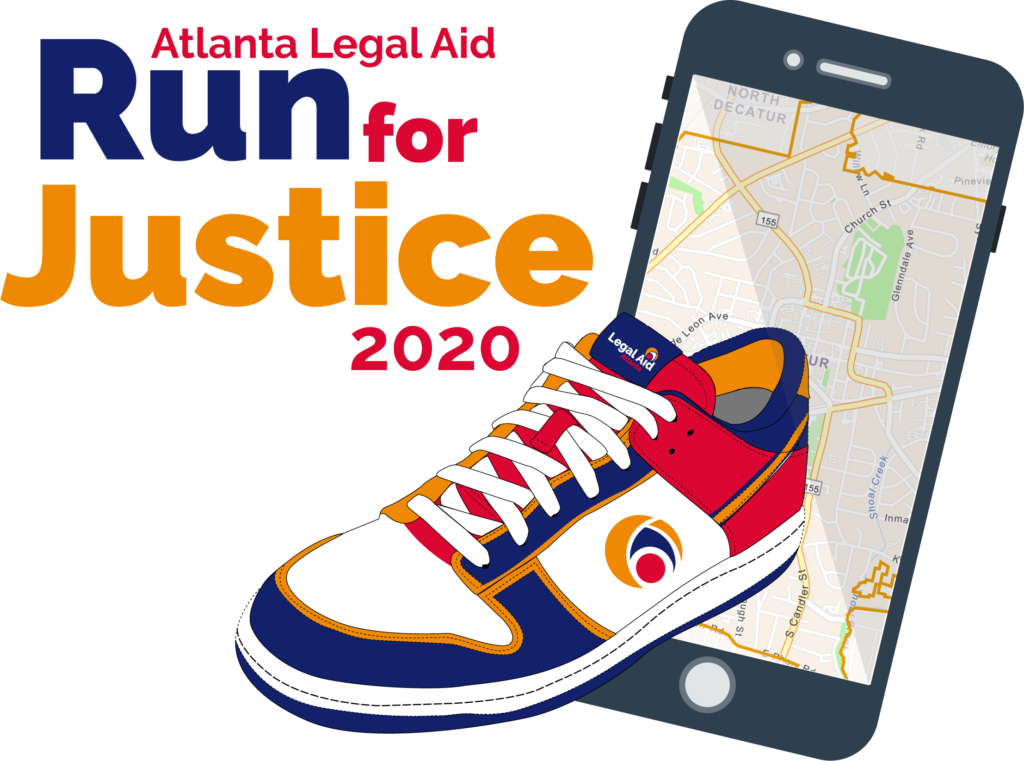
How do I register as a sponsor?
There are two ways you can pay and register as a sponsor:
- Via check, attached with the registration form from the sponsorship packet.
- Online at give.classy.org/runforjustice30
Option #1: Please send back the form as specified in the sponsorship packet, and email Shea Conlan at [email protected] to let us know about your pledge. Shea will follow up to help you set up a page on our Run for Justice platform if you are interested.
Option #2: On the Run for Justice page, select “REGISTER” and then “As an individual”. Scroll down until you see your desired sponsorship level (sponsorships range from $2,500 to $150). Click “REGISTER”. Your cart will automatically be updated with the number of tickets included with your sponsorship. So for example, if you select the Olympian Level, you will receive 20 tickets.
You will be asked to provide the name, email address, and t-shirt size of each attendee. If you do not have that information ready, please just put first name as “Guest” and last name as “1” and so on (guest 2, guest 3, guest 4, etc.) as a placeholder. We will follow up with you closer to the date to get your information. Otherwise, please pay by check (see directions above).
Make sure you give us the address to which you want your t-shirts delivered! If t-shirts will be delivered to individual’s homes, we will need individual addresses. If they will be delivered all at once to your firm, you only need to provide one address.
How do I register as an individual?
On the Run for Justice page, select “REGISTER” and then “As an individual”. Choose your ticket and quantity (most people will purchase the first option for $25). Click “REGISTER”. Make sure you give us the address to which you want your t-shirt delivered! And please provide a t-shirt size for each ticket you are purchasing.
How do I create a team for my family/friends/law firm?
On the Run for Justice page, select “REGISTER” and then “Create a Team”. You will be asked to provide a team name (this could be your law firm’s name, or a name you make up for your friends and family). You will also be asked to set a fundraising goal and update your team page headline. These can be changed later. After filling in this information, choose “Create Team”.
You can then register up to 25 people to be a part of this team. Say for example you would like to register your family of five and pay for it now, but you would also like to invite your neighbors to join your team. Go ahead and set up a team and pay for your 5 tickets now, and later invite your neighbors to join your team. They can purchase their own tickets!
I want to register a whole team but I’m not sure who the individual runners are yet. How can I do this?
When registering as a team, you will be asked to provide the name, email address, and t-shirt size of each attendee. If you do not have that information ready, please just put first name as “Guest” and last name as “1” and so on (guest 2, guest 3, guest 4, etc.) as a placeholder. We will follow up with you closer to the date to get your information.
Our law firm/organization has more than 25 people participating. How can we still participate as a team?
While the Run for Justice platform limits fundraising teams to 25 people, you can still participate in the run as a larger team. You might decide to set up fundraising teams by different units/departments of your organization and compete against one another. We encourage you to find creative ways to engage with your larger team! And we’ll have prizes for the largest teams.
Why should I set up a team for Run for Justice?
The team pages exist so that you can fundraise together and encourage each other. But beyond that, they’re a fun & central place to stay connected with your teammates leading up to the race week. Maybe you want to challenge your friends and family to each donate $10 for every mile you run. Or maybe you just want to use the page to post pictures and keep in touch with your team. The fun part of a remote run is that you can invite your far-away friends and family to join you! And of course all funds go to an important cause.
What are fundraising pages?
After you purchase your ticket for Run for Justice, you’ll be given the option to set up a personal fundraising page. This isn’t required, but it is a great way to make a bigger impact and help more of Atlanta Legal Aid’s clients. These fundraising pages come pre-loaded with graphics, and you can customize the text with a personalized message. Tell people why you run for justice on your page, or why Atlanta Legal Aid matters to you. Easily invite people to “sponsor” your run by making a contribution to your fundraising page. Share it via social media, email, and word of mouth, or invite others to join you in the run. If you have any questions while setting up a fundraising page, you can reach out to Shea Conlan at [email protected]
How do I set up my own fundraising page as an individual?
We made a 3 minute video tutorial to show you how it’s done! Check it out here: youtu.be/TulR0Nds5zM . If you need more help, you can read an article about the process here: support.classy.org/s/article/how-to-edit-a-fundraising-page
How do I create my own fundraising team?
We made a 3 minute video tutorial to show you how it’s done! Check it out here: youtu.be/bTqWrOdIlcY . If you need more help, you can read an article about the process here: support.classy.org/s/article/how-to-join-a-fundraising-team
Where do the funds go that are raised through Run for Justice?
All funds raised from the Run for Justice will go to supporting the critical work of Atlanta Legal Aid. Supporting civil legal aid is more important in this moment than ever before. COVID-19 is disproportionately impacting people living in poverty — people like our clients. And people are not guaranteed lawyers in this critical moment — but lawyers can and will help mitigate the economic crisis at hand. So we plan to provide lawyers to as many people as possible — so that people can remain housed and safe, through the pandemic and beyond.
Can I pay by check?
Yes! But please note that we prefer for attendees to purchase their tickets through the platform. However, if you are a sponsor or if you are purchasing tickets for a whole team at once, we are happy to accept checks. Please reach out to Shea at [email protected] to let us know you would like to pay by check.